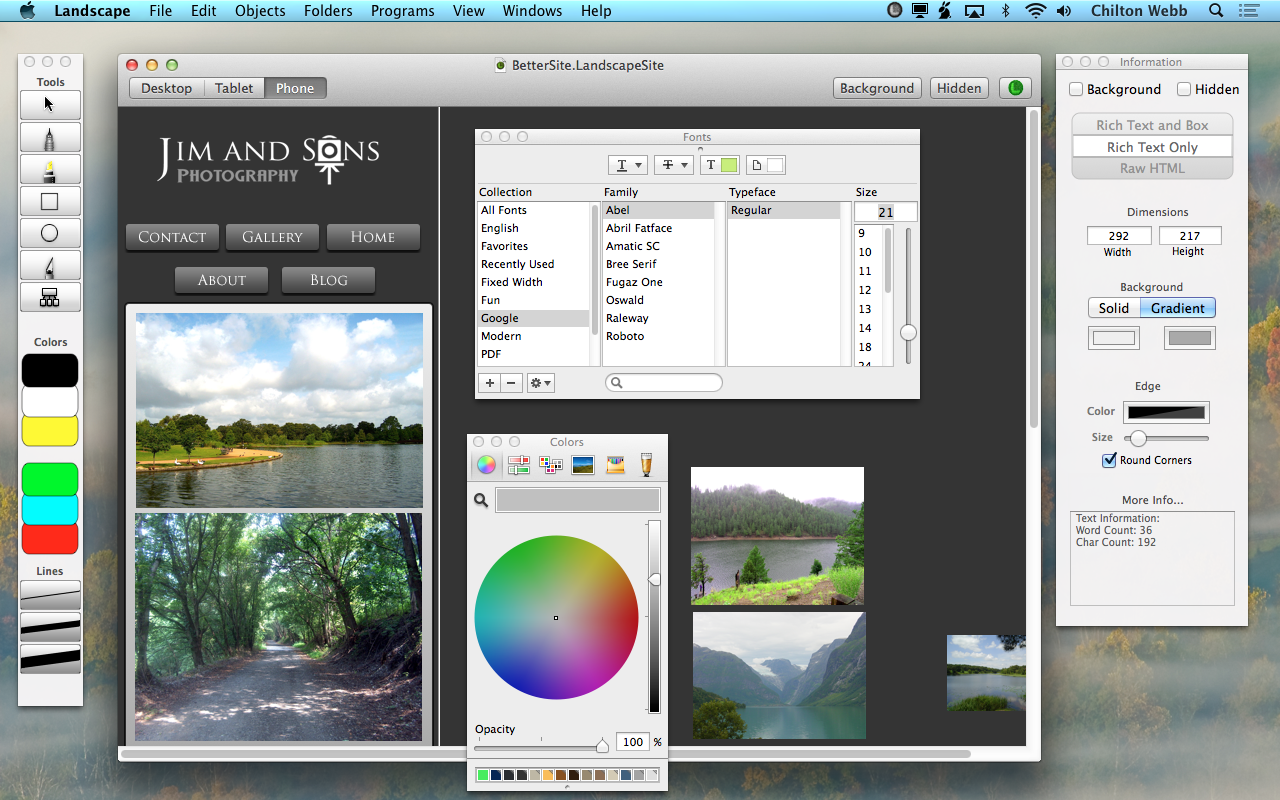This is the first prototype of Landscape, from 2004. The problems I was faced with were not in the environment (SuperCard in this case), but with web design in general. We didn't have Google Fonts, and I couldn't get CSS to behave across platforms if my life depended on it.
As you can see here, forms, Quicktime and Flash were my main concerns back then. A "Replicant" was something that would be imported when the page was built. This is exactly the way I add Unity3D content now.
I was pretty sure people would prefer to drag and drop things from a palette window instead of from the Finder, and I didn't have the concept of 'tools' in the product at all. You had a pointer.
That actually led me to create the "Non-terface" design behind Conjure, where the one tool does everything, changing to fit the context and circumstances. So I'm glad I went down that road.
The project still runs, but all of the external plugins I made for it are broken now. So it doesn't do much beyond sit there.
I did have one feature I haven't added to Landscape that I really liked. The SuperCard version of Landscape had a thing I called "snapdragon", where if you dragged an item near another item and held the command key down, it would snap along the edge, so the two would sit flush next to each other. It made assembling sets of tiny graphics into a single large graphic really easy. But that's about all it really helped with. You usually don't want different things flush up against each other, no matter what you're designing.
And here's version 1.1, with Unity support...
I'm so glad we're where we are today!